 |
| Peter Triezenberg |
A mix of new and familiar elements. Also, dat music.
03.12.15 - 3:34 PM
There's been a ton of new information concerning Xenoblade Chronicles X lately as we grow closer to it's Japanese release date. Thanks to the game's official website (which Stephen brought up earlier today to talk about that awesome battle theme), we now know more about how combat in Xenoblade Chronicles X operates and some specific details regarding the game's user interface.
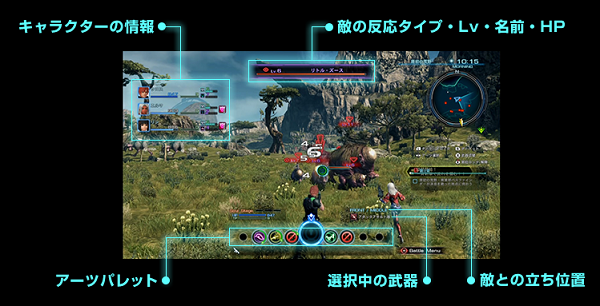
The picture above highlights specific sections of the combat UI. The top left section shows your characters' information, and along the top is information relating to the enemy you're currently engaged in battle with, including its name, HP, level, and type of aggro. On the bottom of the screen, Xenoblade Chronicles vets will recognize the Arts Pallete, which is where combat skills are slotted. This is also where the type of weapon currently equipped and your position relative to the enemy is displayed.
As you auto-attack enemies, your Tension Point, or TP, gauge will fill up. Certain commands, such as reviving a fallen party member or using special Tension Arts, require a certain amount of TP to perform (similar to the Morale Gauge in the original Xenoblade Chronicles). Your character's Inner Level (or raw power) and Class Rank are also displayed near the TP gauge. Other basic commands include the ability to issue general orders to your party — "concentrate attacks" and such — or specific orders to individual party members, such as telling them to get into their Doll or focus on melee attacks. In addition to a standard Retreat command, there's also a special emergency escape option that will take the party to the nearest landmark after fifteen seconds.
To see the combat in action (and rock out to some sweet battle tunes), watch the video above. Xenoblade Chronicles X will be coming to the Wii U in Japan on April 29th, and in North America and Europe at a later date.